Logitech® MX Keys S Combo for Mac - SPACE GREY - US INT'L
MX Keys S Combo for Mac
Performance Combo: MX Master 3S for Mac, MX Keys S for Mac & MX Palm Rest
Specs & Details
Dimensions
MX Keys S for Mac
Height: 131.63 mm
Width: 430.2 mm
Depth: 20.5 mm
Weight: 810 g
MX Master 3S for Mac
Height: 124.9 mm
Width: 84.3 mm
Depth: 51 mm
Weight: 141 g
Technical Specifications
MX Keys S for Mac
Rechargeable Li-Po (1500 mAh) battery
Important: FileVault might be enabled on your macOS computer, which could prevent you from entering your password at start or reboot when connected to Bluetooth. In this case, use the Logi Bolt USB Receiver (not included)
Connect via Bluetooth®
Easy-switch: connect up to 3 devices and switch between them
Hand proximity sensor activated backlighting
Auto-adjust ambient light sensor
10 m wireless range 1Wireless range may vary depending on operating environment and computer setup.
USB-C rechargeable: up to 10 days or up to 5 months with backlighting off 2Battery life may vary based on user and computing conditions
On/Off power switch
Caps Lock and Battery indication
Compatible with Logitech Flow technology enabled mouse
MX Master 3S for Mac
Rechargeable Li-Po (500 mAh) battery
Sensor Technology: Darkfield high precision
Buttons: 7 buttons (Left/Right-click, Back/Forward, App-Switch, Wheel mode-shift, Middle click), Scroll Wheel, Thumbwheel, Gesture button
Customization app
Logi Options+
Sustainability
Space Gray plastics: 26% post-consumer recycled material for keyboard and 27% for mouse
Compatibility
Requirements
Internet access required to download optional customization app Logi Options+ 4Available for macOS on logitech.com/optionsplus
Bluetooth Low Energy enabled devices
Bluetooth Low Energy
Required: Bluetooth Low Energy Technology
Engineered for Intel® Evo™ Laptops
macOS 10.15 or later
iOS 14 or later 5Device basic functions will be supported without software for other systems than macOS
iPadOS 14 or later 6Device basic functions will be supported without software for other systems than macOS
Compatible with Logi Bolt USB Receiver (not included)
Not compatible with other Logitech USB receivers.
In the Box
Keyboard
Mouse
Palm rest
USB-C charging cable (USB-C to USB-C)
User documentation
Stránky o produkte:
https://www.logitech.com/en-gb/products/combos/mx-keys-s-combo-for-mac.html
Performance Combo: MX Master 3S for Mac, MX Keys S for Mac & MX Palm Rest
Specs & Details
Dimensions
MX Keys S for Mac
Height: 131.63 mm
Width: 430.2 mm
Depth: 20.5 mm
Weight: 810 g
MX Master 3S for Mac
Height: 124.9 mm
Width: 84.3 mm
Depth: 51 mm
Weight: 141 g
Technical Specifications
MX Keys S for Mac
Rechargeable Li-Po (1500 mAh) battery
Important: FileVault might be enabled on your macOS computer, which could prevent you from entering your password at start or reboot when connected to Bluetooth. In this case, use the Logi Bolt USB Receiver (not included)
Connect via Bluetooth®
Easy-switch: connect up to 3 devices and switch between them
Hand proximity sensor activated backlighting
Auto-adjust ambient light sensor
10 m wireless range 1Wireless range may vary depending on operating environment and computer setup.
USB-C rechargeable: up to 10 days or up to 5 months with backlighting off 2Battery life may vary based on user and computing conditions
On/Off power switch
Caps Lock and Battery indication
Compatible with Logitech Flow technology enabled mouse
MX Master 3S for Mac
Rechargeable Li-Po (500 mAh) battery
Sensor Technology: Darkfield high precision
Buttons: 7 buttons (Left/Right-click, Back/Forward, App-Switch, Wheel mode-shift, Middle click), Scroll Wheel, Thumbwheel, Gesture button
Customization app
Logi Options+
Sustainability
Space Gray plastics: 26% post-consumer recycled material for keyboard and 27% for mouse
Compatibility
Requirements
Internet access required to download optional customization app Logi Options+ 4Available for macOS on logitech.com/optionsplus
Bluetooth Low Energy enabled devices
Bluetooth Low Energy
Required: Bluetooth Low Energy Technology
Engineered for Intel® Evo™ Laptops
macOS 10.15 or later
iOS 14 or later 5Device basic functions will be supported without software for other systems than macOS
iPadOS 14 or later 6Device basic functions will be supported without software for other systems than macOS
Compatible with Logi Bolt USB Receiver (not included)
Not compatible with other Logitech USB receivers.
In the Box
Keyboard
Mouse
Palm rest
USB-C charging cable (USB-C to USB-C)
User documentation
Stránky o produkte:
https://www.logitech.com/en-gb/products/combos/mx-keys-s-combo-for-mac.html
Podobné produkty
 33.30 € Logitech Wireless Desktop MK270, US
33.30 € Logitech Wireless Desktop MK270, US
 103.47 € Logitech® MK850 Performance Wireless Keyboard and Mouse Comb
103.47 € Logitech® MK850 Performance Wireless Keyboard and Mouse Comb
 51.46 € Logitech® MK470 Slim Wireless Combo - ROSE - US INT'L - IN
51.46 € Logitech® MK470 Slim Wireless Combo - ROSE - US INT'L - IN
 36.62 € Logitech® MK295 Silent Wireless Combo - OFF WHITE - US INT'L
36.62 € Logitech® MK295 Silent Wireless Combo - OFF WHITE - US INT'L
 38.61 € Logitech® Wireless Combo MK270 - HU - 2.4GHZ - EER
38.61 € Logitech® Wireless Combo MK270 - HU - 2.4GHZ - EER
 28.82 € Logitech® Wireless Combo MK235 - CZE - 2.4GHZ - EER
28.82 € Logitech® Wireless Combo MK235 - CZE - 2.4GHZ - EER
 199.54 € Logitech® MX Keys Combo for Business | Gen 2 - GRAPHITE - US
199.54 € Logitech® MX Keys Combo for Business | Gen 2 - GRAPHITE - US
 68.62 € Logitech® POP ICON COMBO - LILAC - US INT'L - INTNL-973
68.62 € Logitech® POP ICON COMBO - LILAC - US INT'L - INTNL-973
 68.62 € Logitech® POP ICON COMBO - ROSE - US INT'L - INTNL-973
68.62 € Logitech® POP ICON COMBO - ROSE - US INT'L - INTNL-973
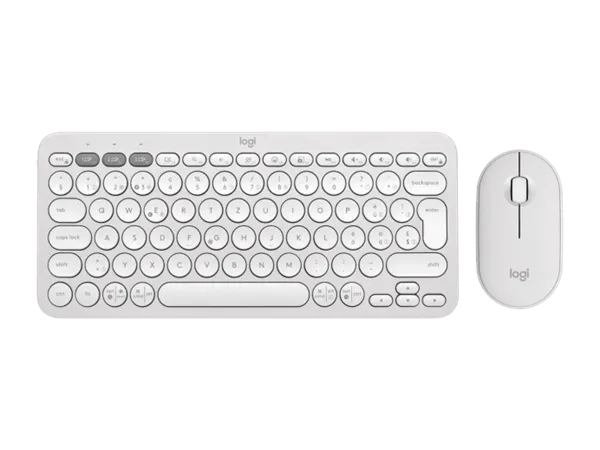 51.46 € Logitech® Pebble 2 Combo - TONAL WHITE - US INT'L - 2.4GHZ/B
51.46 € Logitech® Pebble 2 Combo - TONAL WHITE - US INT'L - 2.4GHZ/B
